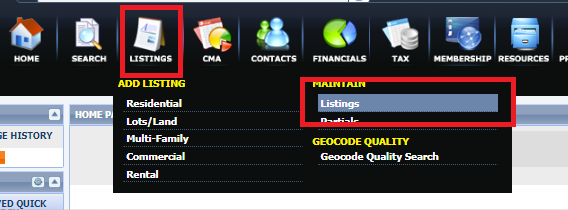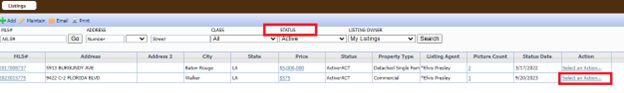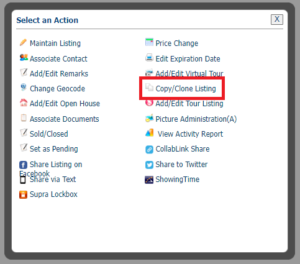Congratulations on the new listing! Now it’s time to input it into the MLS. If you have listed the property before while at the same brokerage you can copy/clone the listing and save lots of time.
Important things to know:
- You cannot copy/clone across property classes
- You cannot copy/clone a listing from when you were at another brokerage
- Make sure that the listing content is still current (photos, approximate age, etc.)
How to copy/clone:
- From the Paragon homepage click on Listings
- In the menu that appears click on Listings under the maintain section
- Search for the listing that you want to copy/clone. You may need to search by MLS number or change the status filter to see the listing.
- Once you find the listing scroll to the right of it and click on Select an action.
- Click Copy/Clone Listing. It will bring you to a new listing input screen with the fields copied from the previous listing. From there you can continue input as usual.
Please follow and like us: