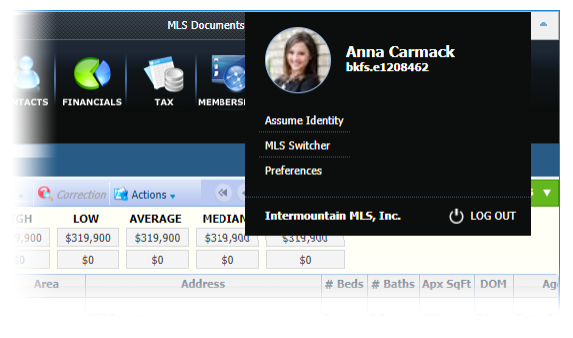In early October Paragon will be performing a systemwide update. Included in this update are a few new features.
- Option to Email Initial Search Results
- Display Favorite/Possible Listing Preview in Agent Notification Email
- Replace Google+ with Instagram for Agent Info
- Batch Download Associated Documents
- New User Menu
Option to Email Initial Search Results
When setting up Saved Search notifications, a message is displayed informing the User that to send the initial results they need to click an action link. Upon doing so, the User is sent to the search results to manually email the initial set of listings. The verbiage has been updated to inform the user that they will be sent to this location and tells them what to do, to complete the task.
Display Favorite/Possible Listing Preview in Agent Notification Email
When enabled, this adds previews for listings marked as favorite or possible by their client to the agent notification email. NOTE: In some cases, this can result in a listing appearing twice in the email, for example, if it is both new and marked as favorite.
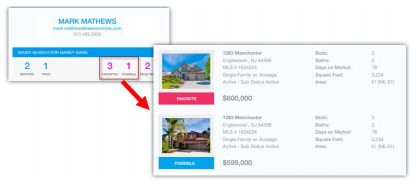
Replace Google+ with Instagram for Agent Info
Google has finally decided to put Google+ out to pasture. As such, Google+ is being replaced with Instagram as an option for Agent social media links.
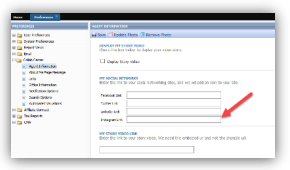
Batch Download Associated Documents
We’ve added a download option in the export menu for Associated Documents. On the screen the user can select multiple public (e-mailable) documents, then select Export > Download. The selected Associated Docs will then be downloaded as a ZIP file; where the user can complete a number of actions including print, open, or save the files from the zip. NOTE: Only files marked Public (e-mailable) can be zipped and downloaded.
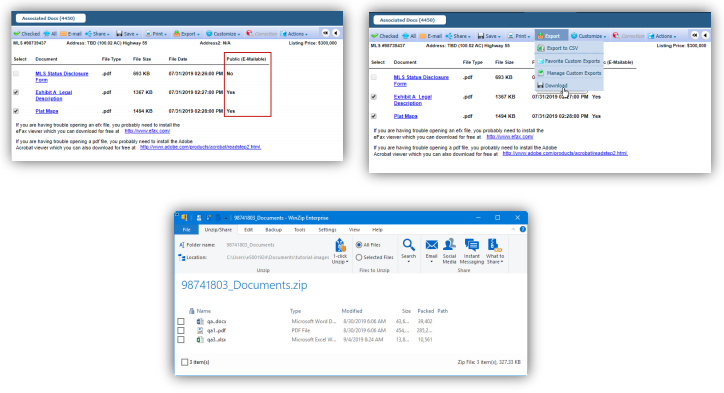
New User Menu
Paragon is rolling out a new user menu! This change brings all the main user actions into a single drop-down in the top right-hand corner of Paragon along with displaying the logged in user along with their agent photo. For those of you who routinely use Assume Identity, this change makes it very clear which identity is being used.
The actions in the menu include:
- Agent Ability to select/change their Paragon photo
- Assume Identity
- Displays the User’s Organization name
- Displays the Logoff Button