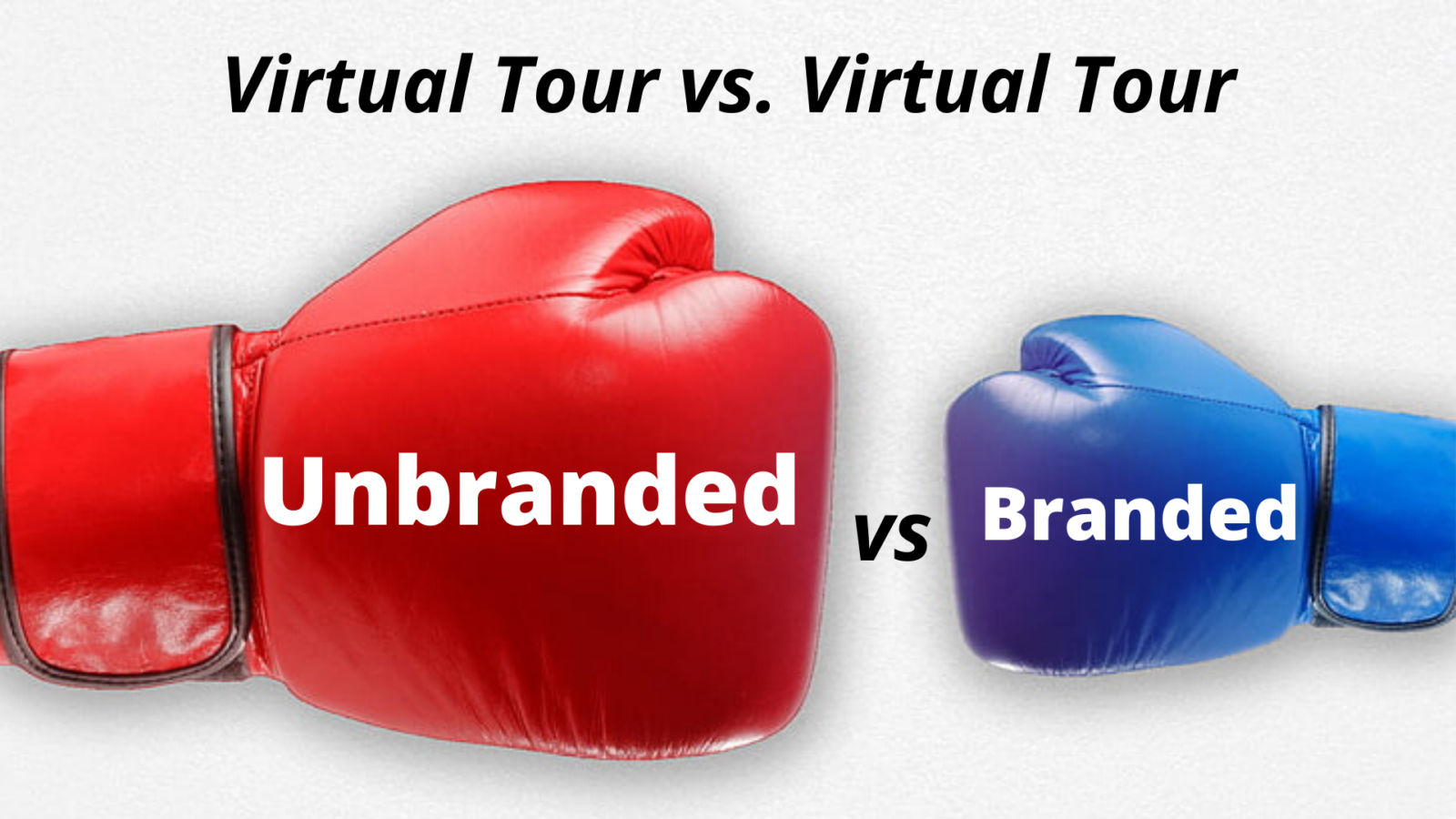I created a virtual tour for my listing, but there are two virtual tour fields!
What’s the difference and which one should I put my tour in?
How do I add it to my listing?
UNBRANDED & BRANDED: Input fields can be found in the “Internet Options” section of the Listing Input/Maintenance Page.
Where does it appear in Paragon?
UNBRANDED: Appears in stock MLS reports sent to customers or clients
BRANDED: Does not appears in any stock reports within the MLS
Where does it appear outside of Paragon?
UNBRANDED: Included in in IDX feeds
BRANDED: Included in data feeds to syndicated public facing third party websites. Because this is a new addition, some sites may still be utilizing unbranded tours and/or may take a while to begin to pick these up
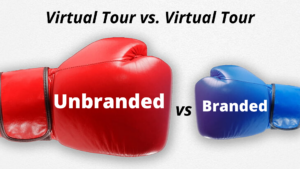
| Unbranded | Branded | |
| What is it? | A field for links to UNBRANDED Virtual Tours | A field for links to BRANDED Virtual Tours |
| Where Does it Appear in Paragon? | In stock MLS reports sent to customers or clients | Does not appears in any stock reports within the MLS |
| Where does it appear outside of Paragon? | Included in in IDX feeds | Included in data feeds to syndicated public facing third party websites |
| Where do I put my Virtual Tour Link? | In the “Internet Options” section of the listing input/maintenance fields | In the “Internet Options” section of the listing input/maintenance fields |